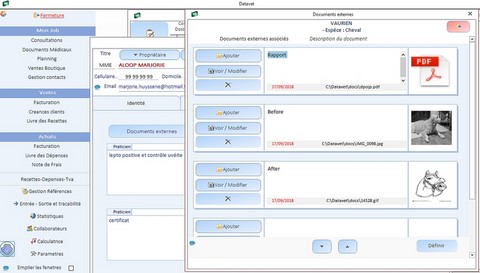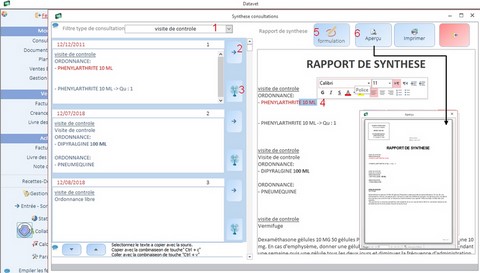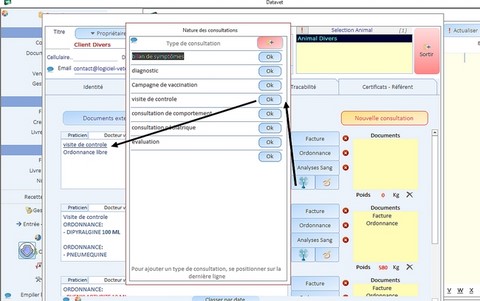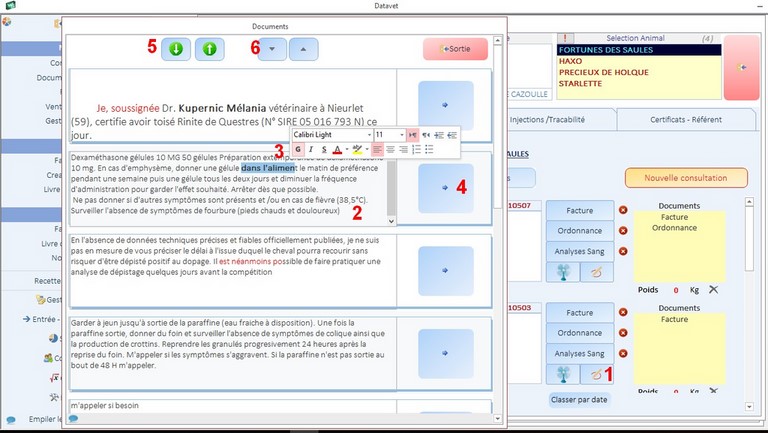Veterinary software : Consultations tab tutorial..
Consultation tab
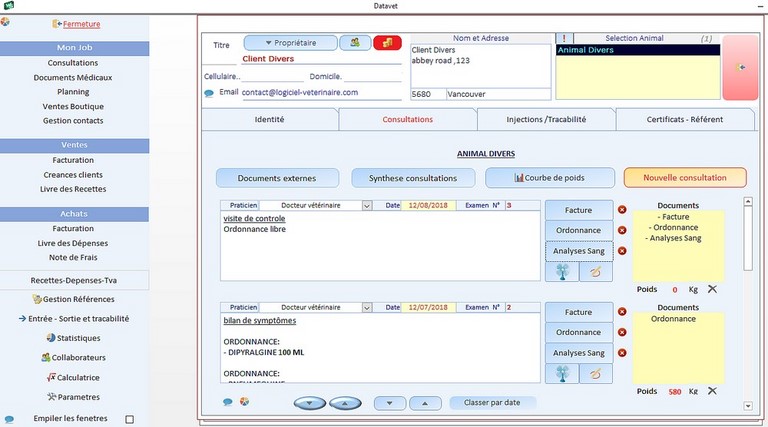
External documents, Synthesis documents
- The Consultations: Features
- Billing
- Prescriptions
- Biochemical analyzes
- Categorization of consultations
- Consultations, insertion of recurrent texts
Document synthesis
For each animal you can easily generate a synthesis document from the consultations made.
1 - Select the type of consultation that will
match your synthes
2 - Insert the comments of this consultation into the
right leaf
3 - Possibly; you can change the "category a
which this consultation belongs
4 - Select with a mouse a word or a paragraph,
a window for formatting the selected text
will appear.
5 - Generation of a preview before printing. Setting
in the form of the result (Logo, address etc .. is
composed in the rubric 'Parameters' -> editing editions
Prescription
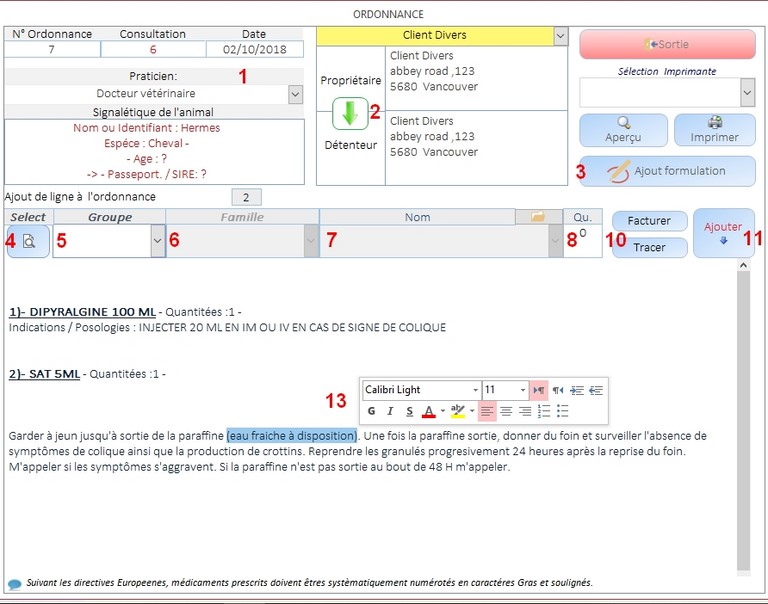
Prescriptions format are in line with the legislation on veterinary drug licensing
(Decree No. 2007-596 of April 24, 2007).
The prescription is modifiable, so for the content for the presentation
(1) - the doctor's name has the origin of the creation of the prescription.
(2) - fill the owner field in the holder of the animal field
(3) - added wording - opens a card containing a list of pre-registered formulations and inserted automatically the text selected in the
prescription.
(4) - Optional: Opens a window to search for drugs and directly add the selected product in the fields 5,6,7,8. This function to intended to
simplify the entry.
(5) - 6-7: areas of filtering facilitating the selection of the product.
(8) - Enter the amount.
(10) - Charge: From the creation of the prescription form you can, without going out of the form, invoice automatically the product you
prescribe.If an invoice already exists for this consultation, this article will be added, otherwise, a new invoice will be created.
The invoice will be created, or updated, once the products added to the prescription.
(11) - Add automatically the product in the list of history of injections / received by the animal traceability (3rd tab in the animal sheet) .
(12) - Tthe body of the prescription. Free zone, you can change any part of the text.
(13) - You can change the text format by selecting, with your mouse the word, or paragraph, that you want to value.
Categorization of consultations
You can categorize your types of consultation by assigning them a name.
Allows you to group the vesites by type. this function can is useful for :
- Vaccination campaigns or
- Veterinarians specialized in behavioral studies.
Each type of consultation can then be centralized in the "Summary of consultations" form.
Pre-recorded formulation
- Opens the form for selecting pre-recorded formulations.
- Text of the wording to insert
(directly modifiable, the selection of all, or part text with the mouse generates the appearance of the window of formatting) - Possible modification of the formatting of the text..
- Inserts the selected text into the consultation field.
- Increase - Decrease the text display area. (the length of a formulation is limitless)
- Move within the list - Previous - Next (lift).