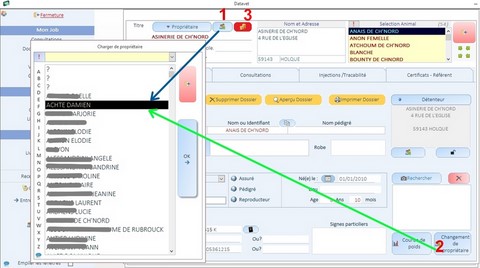Veterinary software: The medical file
Animal identity
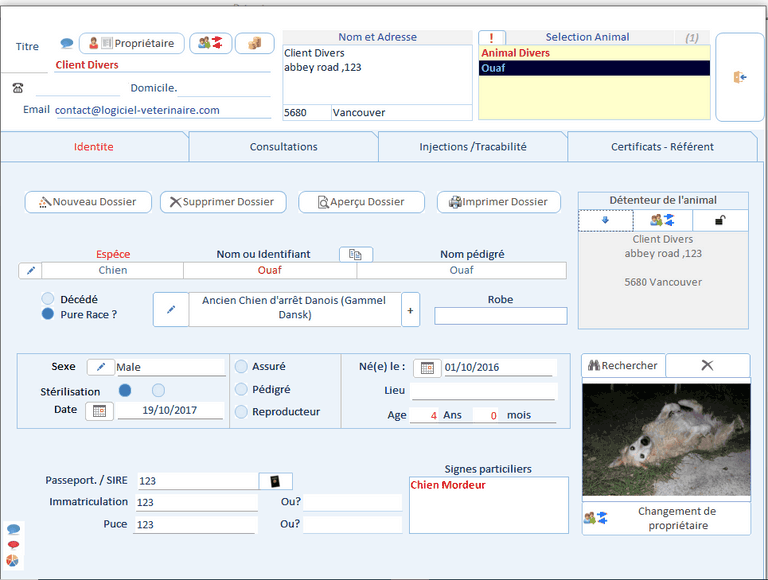
All changes made in the fields related to the owner of the animal, are directly passed on his card
(Name, Title, Address, etc.)
- Holder: This button copies the "Address" field of the owner of the animal in this area.
By default this field is locked. You can unlock it by clicking on the icon of the lock, this action immediately removes the 'identifier' (hidden) of the holder and thus eliminates its consideration in statistical calculations. ("Top's holders").
Only the passage through the list of choices triggered by the "User" button (to the left of it, saves an identifier usable by Datavet. - Date of birth field "born" on: Either enter the date manually in the format ddmma (without space or separator)
Either click on the nearby blue button that opens a date selection screen
The age of the animal that ensues automatically. - Photo of the animal (jpg, jpeg, bmp, png format): The "Search" button triggers the file explorer.The selected image file is copied to the "Img" folder of the application (C: \ Datavet \ img " . A double click on the pictureenlarge the picture in a new window.
- "Race" button: The selection proposed depends on the choice selected in the "Espéce" field
- Sex, Sterilization, Race: This information is used to calculate the cards: "Meeting Space", and "Statistics"
- Registration, Chip, Passport: These data are not only informative, They are used in the search possibilities of an animal ("My job" folder, -> "Consultations management" -> "list by animals")
- Passport: If no passport is registered for this animal, a new one will be created based on the recorded data. Animal photo included). If a passport was already existing it will be displayed only with the data present at the time of its creation.
- Weight Curve: Displays a curve of the weight variation of the animal, This last data must have been previously entered in the form of the tab "consultations".
(Opening new page or new tab)
Herd / Stables owner's sheet
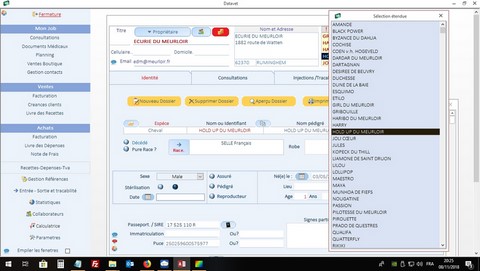
Herd Owner / Stables / Kennels etc ....
As soon as the owner is in possession of more than 5 animals, an icon appears at the top right of the animal sheet.
If you click on this icon, an additional window containing the list of all the animals of this owner appears on the right side of the form.
By clicking on the name of the animal, his medical file is instantly displayed.
Transfer of ownership and current customers
You must first create any new owners
1 - If you click on this button, a selection window containing the list of your contacts will invite you to select the new owner. ALL animals of the current owner will be transferred to this new owner.
2 - If you click on this button, you transfer to the new owner ONLY the medical file of this animal.
3 - In-progress client:
If red, bills are pending
If green: An invoice is pending payment.
If red, bills are pending
If green: An invoice is pending payment.