Veterinary software Downloading Datavet
Method 1: Download and installation from the website (Between 250 MB and 380 MB).
The different versions of Microsoft office packs can negatively interfere with the installation of Datavet. the installer takes this constraint into account and installs the version corresponding to your configurationThe name of the installer (3MB) differs depending on the download site.
(setupdv.exe <-> setupdatavet.exe <-> setupdatavet32.exe <-> setupdatavet64.exe)
the Datavet software installer (3 MB) also installs the Microsoft database engine.
Possibly read the paragraph at the end of the page in the event of an execution problem,
Although automated, the installation of the second part can be relatively long .....
..
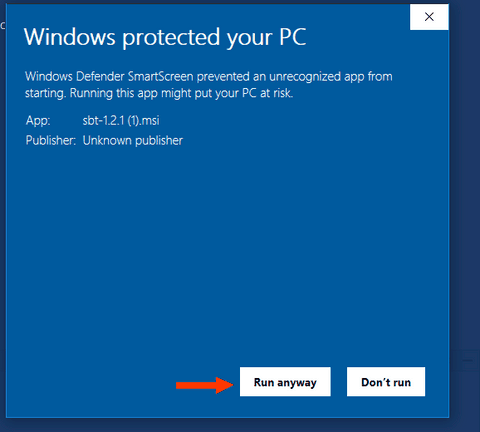
Installation Troubleshooting
Datavet is built with a Microsoft product
Depending on your degree of protection, the anti-virus windows smartscreen can be triggered at the time of the execution of the installation.
1 - Click on Additional Information
2 - Then clic on "Run anyway"
The installation starts normally

