Lot management
Movements affecting batch / serial number management are impacted from the following operations:
- - Entry in stock
- - Medical file
- - Possibly the ordinances. (Automatic recording of the release of the prescribed product, in the animal's medical file.)
Billing operations have no impact on the batch / serial number assignments. All its operations are described in detail below.
Registration of a serial lot number from a stock entry or exit
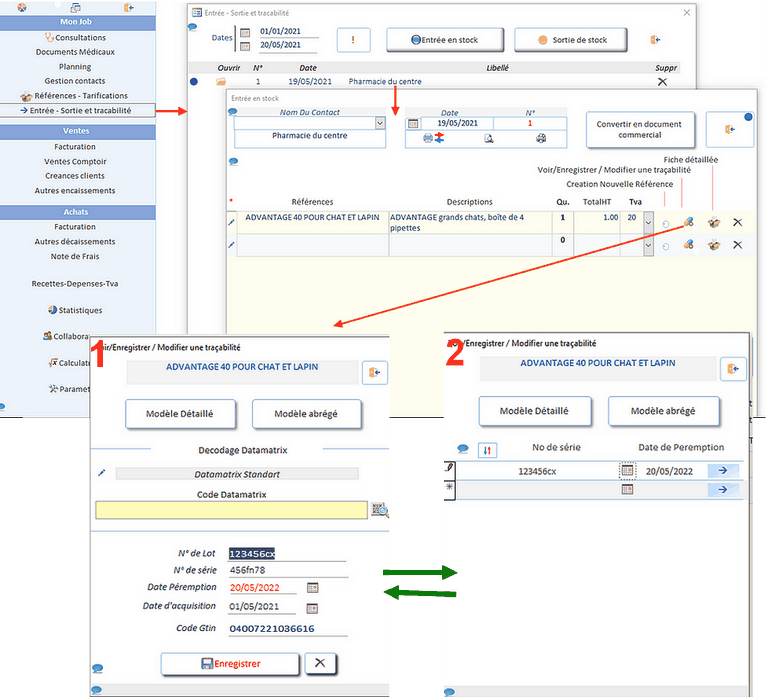
Before entering, you can choose to switch to abbreviated mode (form No2) and vice versa.
On entry into stock, form N ° 1 will be proposed to you by default.
When out of stock, form N ° 2 will be offered to you by default.
If the batch or the serial number has already been entered, the form No1 will be displayed with the product information
(Refer to the paragraph below "Summary of movements" )
Form No 1:
This form allows a complete entry of the characteristics of the product. If you have a hand scanner, click on the "Datamatrix code" area
- Scan your product in this area.
- Click on the button
 to decode your entry the filling of the form will be done automatically
to decode your entry the filling of the form will be done automatically
Form No 2 :
Click on the button ![]() to toggle the display between batch number and serial number
to toggle the display between batch number and serial number
In abbreviated mode:
You only enter: the batch or serial number and the expiration date
To record and postpone your transaction, click on the right arrow.
Datavet records your entry both in the stock entries / exits file,
and also records an entry / exit in the batch management file.
Possibly propagates the GTIN code of the product. (if the reference is existing)
Consult an existing batch movement
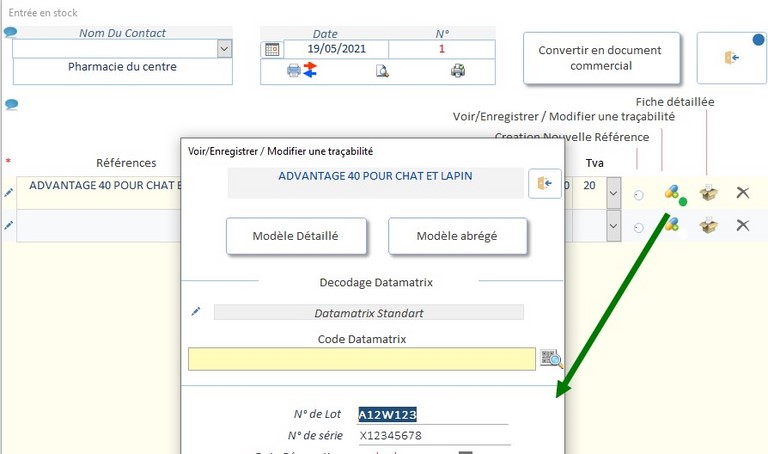
If your batch or serial number has already been recorded, a green dot appears under the capsule
If you click on this zone, Form N ° 1 will display the data entered during creation.
You can modify your previous entries and validate your changes by clicking on "Save".
Registration of a batch from the animal's medical file
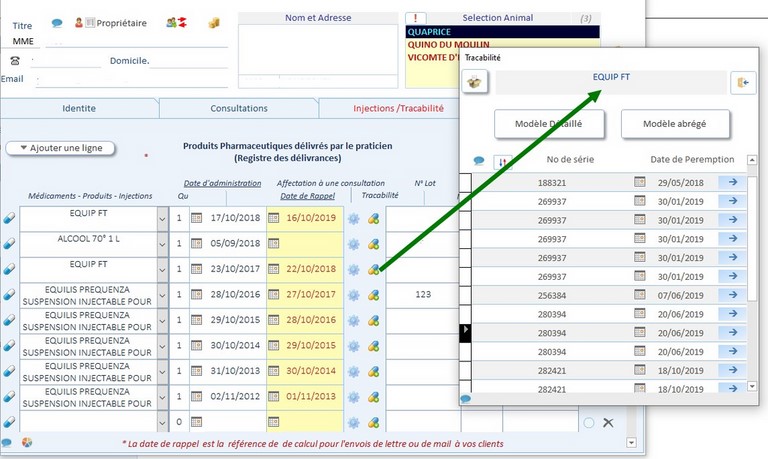
If you click on the capsule ![]() :
:
- If a movement has been previously recorded, Datavet will display the data entered.
- If this product has not been entered, Datavet will suggest that you enter a batch or serial number "On the fly"
The procedure for entering a batch is identical to that for entering / withdrawing from stock.
Click on the blue arrow to select the batch and add it to the transactions file (see "List of batch management operations").
You can access the recorded detail, by selecting the batch by clicking on the left rectangle of the list, then on "Detailed model"
Liste des opérations de gestion des lots
"References-Pricing-Lots" section  "Management Operation" tab
"Management Operation" tab  "Lots Management"
"Lots Management"
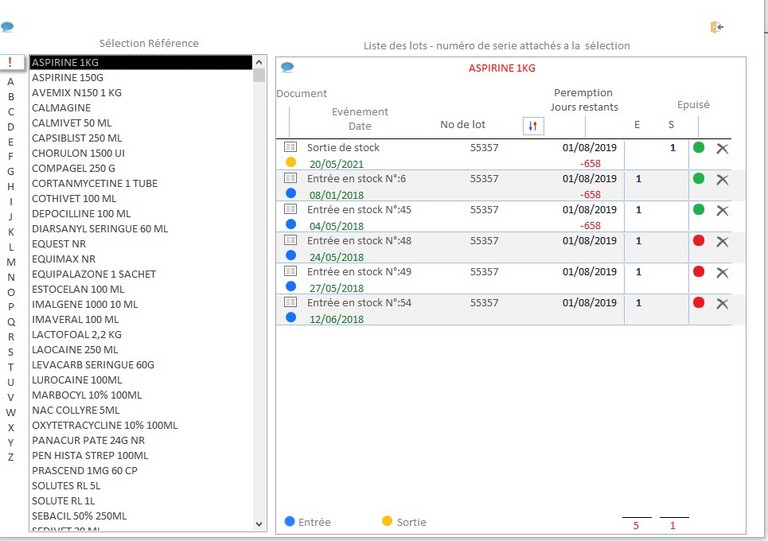
Selection Reference:
Click on an item in the left list to display the corresponding movements in the right list.
Only the references that have been registered appear in the list on the left.
List of movements:
If a batch or serial number is exhausted, you can mark it as such (column "Sold out: Change from green to red).
A reference marked as being out of stock will no longer be offered in the selection list for out of stock, but will always appear in this list with no expiration date)
The "remaining days" column informs you of the number of days remaining before the expiration date.
- If number of days in green = Usable product
- If number of days in Red = Date exceeded.