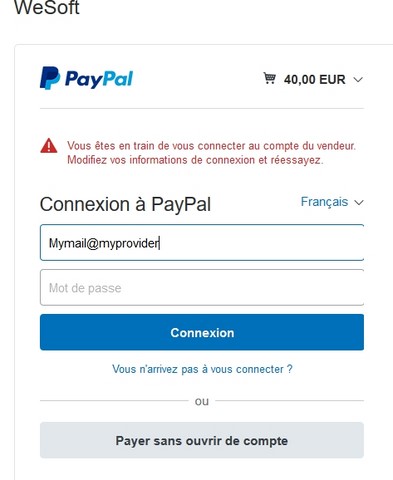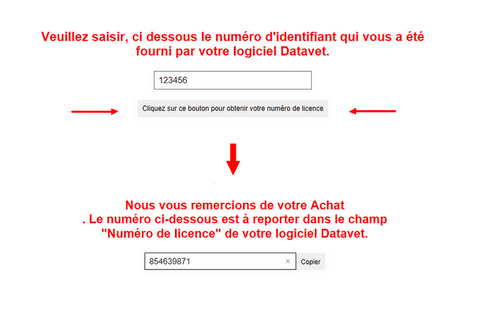Licence Registration procedure Directly From Datavet Software, or from this site
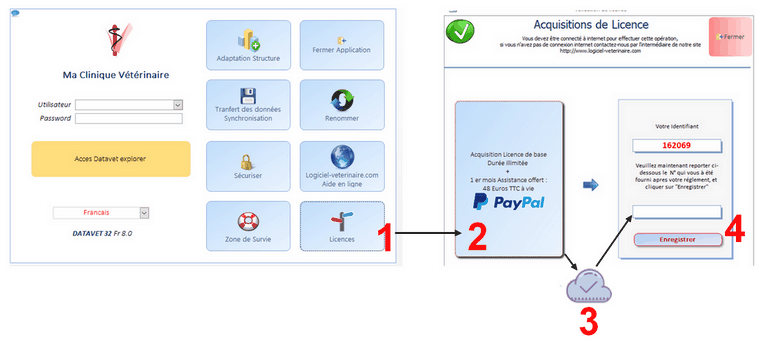
Open Datavet.
- On the home page, click on the "License" button. (1)
Click on the blue "Paypal" button (2)
Your internet browser connects to the Paypal website
AND
Blue button Automatically generates your login
Keep this identifier, you will be asked after your payment
Once on the site of "Paypal", Fill the window of regulation (3)
we do not manage or collect any of your information.
(You are not obliged to communicate to Paypal all the requested information.)
You Are Not Required To Open A Paypal Account
Just click on the button at the bottom of the screen:
"Pay without opening an account"
Once on the site of "Paypal", Fill the window of regulation (3)
we do not manage or collect any of your information.
(You are not obliged to communicate to Paypal all the requested information.)
At the end of your payment you will be redirected to a screen asking you to enter your ID number (4).
this will calculate your license number which you will return in the Datavet software then click on "Save"
In case of problem contact by clicking HERE
this will calculate your license number which you will return in the Datavet software then click on "Save"
In case of problem contact by clicking HERE