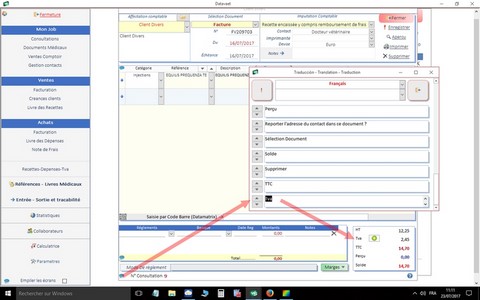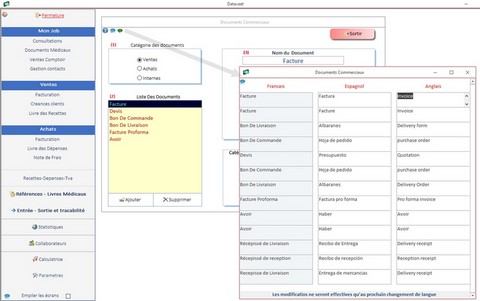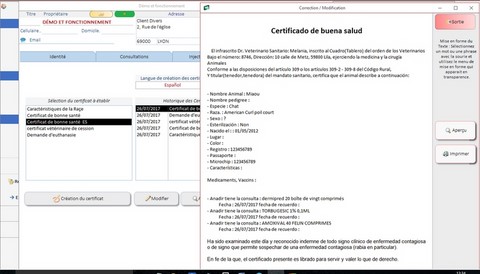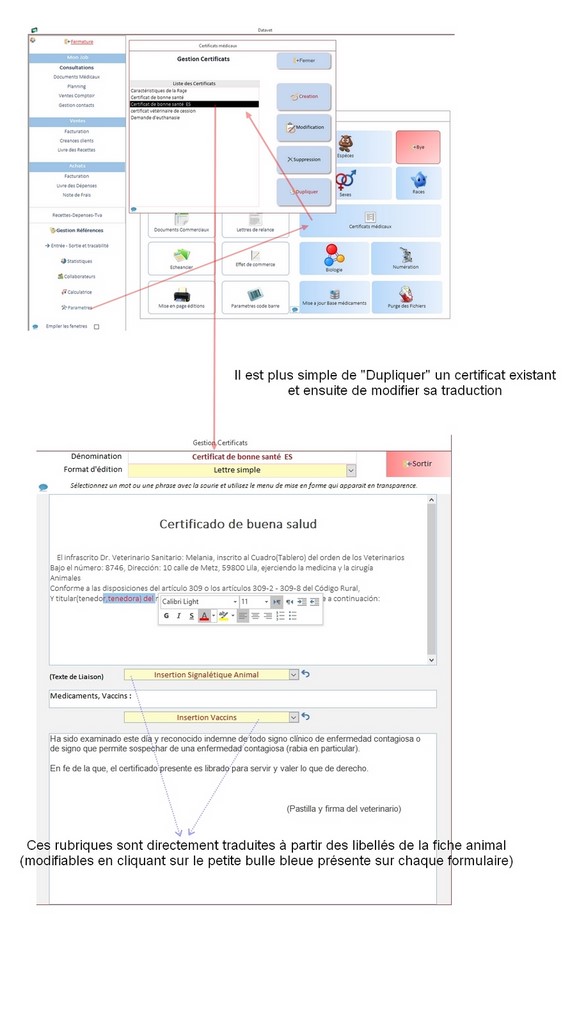Help for the linguistic translation.
For lucky citizens who do not have VAT
On every form, the naming of fields, Can be easily modified in other name
( like "VAT" for England, "Tvh" or Tps / Tvh for Canada,' IVA' for spain, TVA for french.)
On each forms, you can easiiy change labels
( Small bubble blue in each corner of the form - > To see "how to", Click the image opposite to enlarge)
Forms concerned by this modification are:
- Invoicing, to Open any invoice, and to modify the title the VAT (image opposite)
- Parameters - > the VAT, Regulations(Payments), Converses - > Tab the VAT (See below)
- Recipes(receipts) - Spend - the VAT - > Calculation of the VAT
The calculation is always the same:
Net Price = Total price excluding tax * (1 + (Your Tax Rate/100))
Modify Tabs Labels
To modify the labelof Tabs, click the small Red bubble, situated on the first tab (for forms containing tabs)
To modify the label of forms, click the small blue bubble, situated in a corner(place) of every form. (On all the forms)
To modify the label of certain data, click the small green bubble, situated in the concerned forms. (Ex: you may translate the names of the commercial documents in one of the 3 proposed languages
(Invoice - > factura-> facture)
Print A Document Or A Certificate In Another Language
You can print any commercial documents in one of the 3 languages.
You must generate an edition template corresponding to the desired language.
You can also print any medical documents in one of the 3 languages
(You must generate a template in the desired language, see image opposite.)
Creating a Model of Editions in Another Language
"Parameters" section => "Medical Certificates"
Click on the image opposite for more details.
The translations originate mainly from the labels of the files concerned.
(Animal form for medical certificates, or billing form if you intend to bill in another
language)