Datavet Veterinary Software: Remote access to your data
Remote access
You have one, or more) fixed stations using Datavet, in your veterinary clinic.
You often move in intervention with your Laptop, and you would like to connect on the computer of your veterinary clinic.
Not only will you be able to consult medical data, but also create, modify, and invoice in real time. To do this, simply connect directly to your server.
There are many software that allow this realization:
If you have a dedicated server, several people can connect to datavet at the same time, but this solution requires some adjustments and a computer scientist to configure your connections.
It is also possible to use the resources that are already included in your equipment:
A fast and reliable internet connection (fiber optic, or ADSL)
the computer on which Datavet is installed.
Your Laptop.
No other physical or logical equipment is necessary for you.
You often move in intervention with your Laptop, and you would like to connect on the computer of your veterinary clinic.
Not only will you be able to consult medical data, but also create, modify, and invoice in real time. To do this, simply connect directly to your server.
There are many software that allow this realization:
If you have a dedicated server, several people can connect to datavet at the same time, but this solution requires some adjustments and a computer scientist to configure your connections.
It is also possible to use the resources that are already included in your equipment:
A fast and reliable internet connection (fiber optic, or ADSL)
the computer on which Datavet is installed.
Your Laptop.
No other physical or logical equipment is necessary for you.
It is not even useful to have Datavet on your mobile PC, you will use Datavet directly on the server, through your PC.
The simplest, but least secure procedure: Google Chrome remote access
Client computer
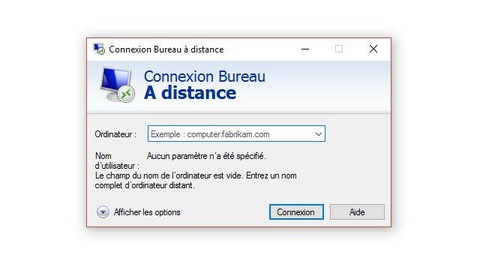
- Configure remote access to your server computer. You can at the same time create a shortcut on the desktop.
-> Start -> Windows Accessories -> Remote Desktop.
In the 'Computer' field, enter the number of your Fixed IP address provided by your internet provider (Ex: 99.168.11.10)
The client computer is fully passive, it is not useful to have a version of Datavet on this machine, you will use the one that is resident on your server