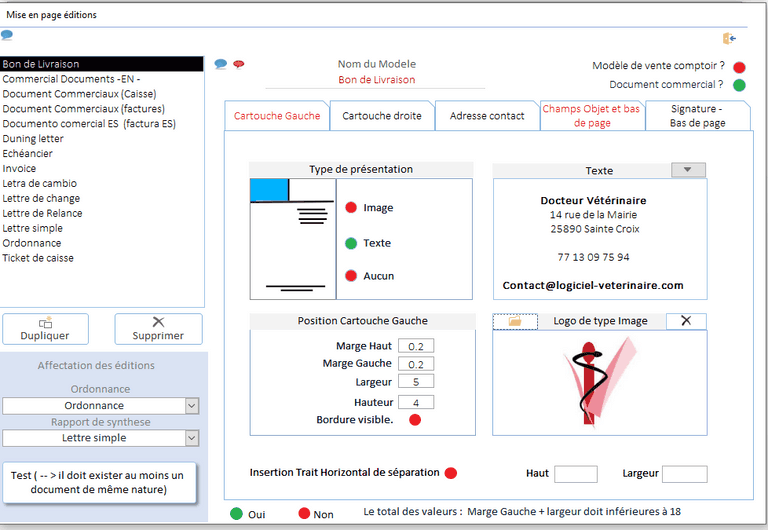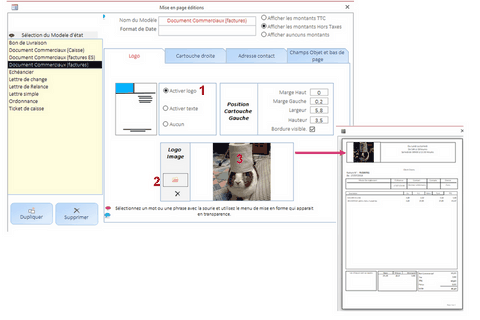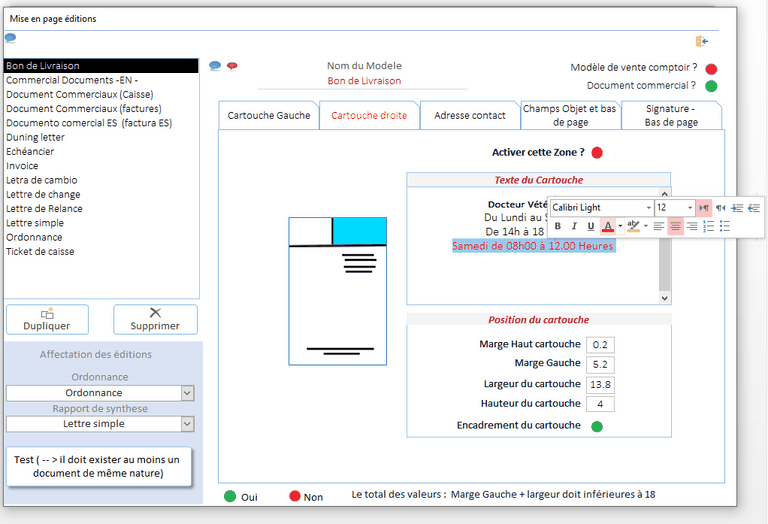Editions customization
To access the customization parameters of the editions: Menu "Parameters" -> "Layout editions".
- In the list of proposed models, on the left side of the form, select with the mouse the model to which you want to bring
modifications.
- The values of the metering associated with the selected model, are displayed in the right section.
- You can create as many models as you want.
Only the following fields are editable
- the positioning of the "Tops" section (right and left part),
- the address of the recipient's address,
- the positioning of the area containing the description of the document
(Ex invoice N ° 999999 of 11/11/2011)
- the "Footer" part (Text and position).
Currently It is not possible to create models "From any room". Process "Duplicate" existing models by choosing the one that is closest to the presentation you want.
On your request, it is also possible to create a "customized" model.
"Cash receipt" type models are based on the thermal printer you are going to purchase.
We have developed models for the brand "Epson". We provide them for free on request.nde.
Logo or Text ?
You have the choice between displaying your logo as an image on your documents, or presenting a text. You can highlight all or part of your text by selecting with the mouse, a word or a sentence. This selection will bring up a mini window of formatting.
Dont forget to mark (See "1") if you want display your Logo, texy or none of them.
Picture insertion
The example on the right shows how to insert an "image" logo into all your documents using the "Invoice type" document. If you work internationally, or in a border area, you can easily build templates in multiple languages.
Dont forget to mark (See "1") if you want display your Logo, texy or none of them.
Auto insert signature and footer parameters
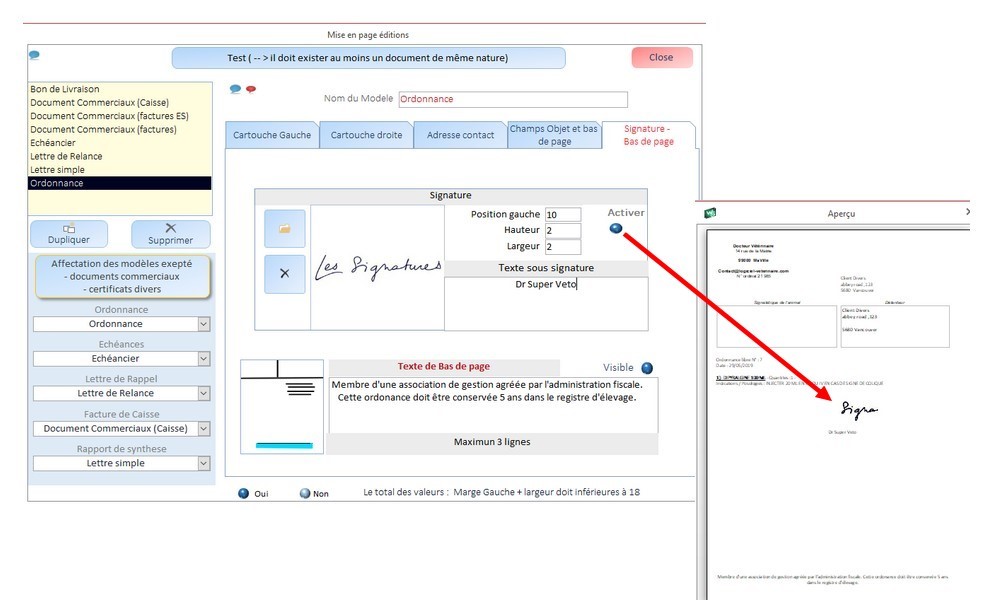
The signature
After you have selected the document in the left part of the form, you can systematically insert a signature to your orders and certificates.
The insertion of signature in the commercial documents is not supported (invoices quote etc etc)
you can set size occupied by your signature. but not are location, left, its height and width
but not its location. The signature is always located at the end of the document
Do not omit to click on the "Activate" button to establish this feature .... or not.
The footer text
This text is found on all pages, whatever their number
Given the limited space devoted to this area, a maximum of 3 lines seems possible
(depends on the size of your cararter font)
This area will only be visible if you click on the "Visible" button