Define the news databases path
Before any change, you must separate the data from the application for it, For each file you want to share, click the area indicated by the arrow, and select its new pathname.
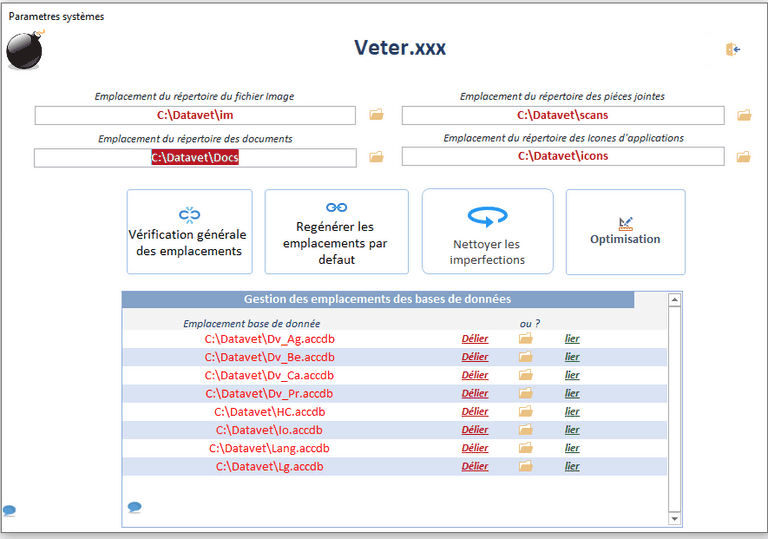
Limitations
Only The Basics :
- -> Dv_Be (Data, medical and billing) ,
- -> Dv_Ag (Planing) ,
- -> Dv_Pr (Application Settings)
- -> Dv_Ca (Independent billinge)
Can be Shared
Sélection des emplacements réseau
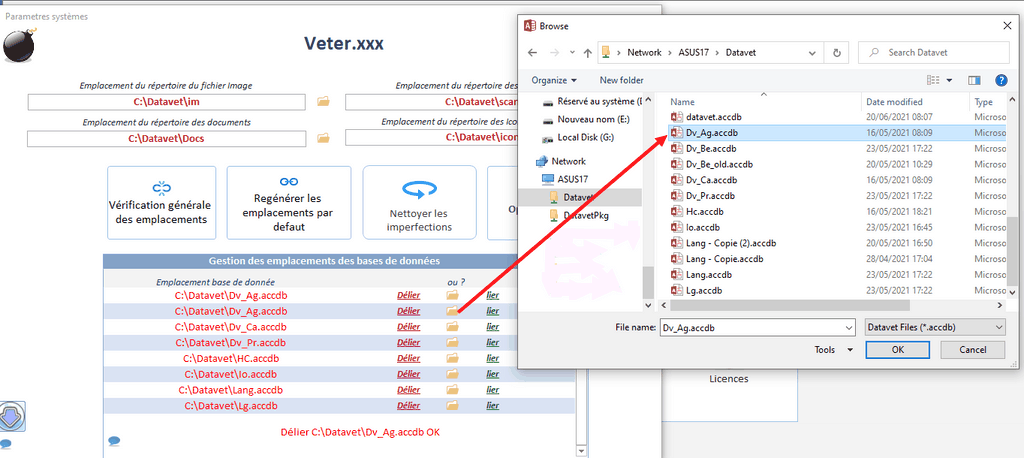
Select the new location of the database you want to network.
For each modification of the location of the database you must:
1 - Unlink the database
2 - Select the new location
3 - Link the database
Repeat the operation for each database you want to share.
Checks
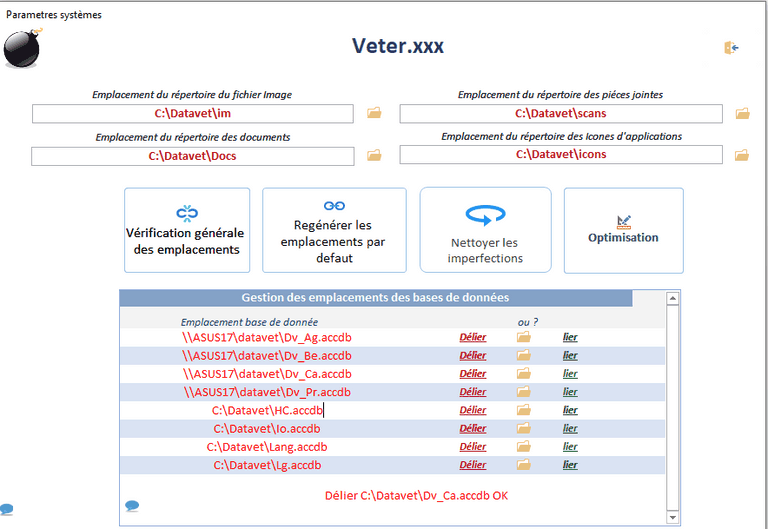
Don't forget to click "Link" on each database you have moved.
You can now close this form and use Datavet on a network.