Veterinary Software: Trade Documents
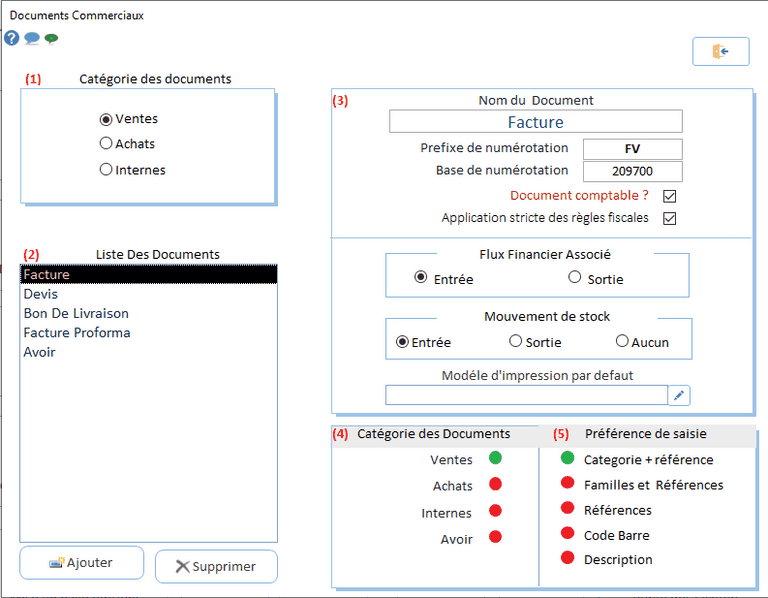
(1) - Selection of the destination of the commercial documents.
When drawing up a sales document (invoice, estimate etc.) the list which will be proposed to you will contain only the names of the documents you have defined in this form.
(2) - Displays the list of selected documents under (1)
Selecting the name of a document in this list triggers the display of detailed characteristics
in the right part of the form.
(3) Detailed characteristics:
- Dialing prefix : This prefix, although systematically reported on each document requiring a numbering, is not fiscally mandatory, It can be a good indicator of the final destination of the document (sales purchases ... Default FV = Sales invoice, FA = Purchase invoice ...).
- Dialing base : the number chosen will be systematically incremented by 1 each time a new document is created. DATAVET systematically fills the numbering "holes" on the last 20 documents.
- Accounting Document: Usually relates to purchase or sales invoices. Only checked accounting documents in this field are taken into account in the calculation of tax returns. (recipe VAT expenses ... etc)
- Invisible Rates : Not Applicable
- Print template : Attaches to each type of document, an edit template that you have previously defined inthe document formatting form (parameters -> format of the editions)
- Document Category: Ratache this document under (1)
- Accounting Journal, Accounting sense : Not applicable, only applies to DATAVET versions with chart of accounts.